How to Copy and Paste Emojis on Any Device


Especially on your computer — where finding emojis shouldn’t be this hard.
Let’s be real for a second — using emojis on a computer isn’t exactly smooth sailing.
Phones? Super easy. You’ve got a built-in emoji keyboard, everything’s right there. But on a laptop or desktop? Not so much. You’re either trying to remember some obscure keyboard shortcut, struggling with awkward built-in menus, or jumping between random websites that feel like they were made in 2006.
That’s exactly why this site exists — to make the whole process way easier.
But there’s a much simpler, faster, totally free way to do it — and good news: you’re already in the right place.
Why Emojis Are Harder on Computers
If you’ve ever tried to add an emoji while typing on your computer, you’ve probably hit one of these walls:
- No built-in emoji picker on many desktop setups
- Searching “shrug emoji” and copy-pasting from a sketchy results page
- Memorizing commands like Windows + . or Control + Command + Space, which vary and often glitch
That’s why we made this site.
So you can search, find, and copy emojis without any friction.
Step 1: Open the EmojiVerse Website (That’s Us!)
Everything starts here.
- No software to install
- No extensions required
- No pop-ups or clutter
Just open our site in your browser — Chrome, Safari, Edge, Firefox, whatever — and you’re good to go.
Step 2: Find the Emoji You Want
There are a few easy ways:
Use the Search Bar
Type anything — “clap,” “sad,” “fire,” or even “weird dancing dude” — and get instant emoji results.
Browse by Category
From animals 🐒 Monkey→ to emotions 😬 Grimacing Face→ to objects 🎧 Headphone→, explore by theme with a simple tap.
View All Emojis
Want to scroll the full list?
Head to the All Emojis page and rediscover old favorites or find something new.
Step 3: Click “Copy” — and You’re Done
Every emoji on the site has a “Copy” button right below it.
Click it once, and boom — it’s copied to your clipboard.
You can now paste it into:
- Tweets
- YouTube comments
- Instagram captions (yes, from desktop!)
- Emails, documents, Slack, Notion… anything that accepts text
No formatting errors. No keyboard gymnastics. Just emoji magic.
Bonus: Works on Windows, Mac, Linux — Whatever
This works on any operating system with a browser. That’s it.
And if you’re a power user?
- Keep the tab open
- Copy emojis all day long
- Never touch a keyboard shortcut again
What About Mobile?
Yep, it works there too.
Even though smartphones have built-in emoji keyboards, the site helps when:
- You want to view emojis bigger
- You’re exploring categories
- You’re copying something specific you saw in a post
- You’re not sure what an emoji means
Just tap the emoji. Hit copy. Done.
Why This Beats Built-In Options
Let’s break it down:
- 🖥️ Desktop Computer→ Built-in tools on desktop? Clunky
- 📱 Mobile Phone→ Emoji keyboards on mobile? Limited
- 😎 Smiling Face With Sunglasses→ Our site? Fast, visual, searchable, easy
Plus, it’s fun to explore.
Seriously — when’s the last time you used 🛷 Sled→ or 🔔 Bell→?
Final Thought
You shouldn’t have to fight your device just to drop a 🐸 Frog→ into a tweet or a 😭 Loudly Crying Face→ into an email.
Now you don’t.
Need ideas? Some of the most copied emojis on desktop are:
- 🔥 Fire→ — for hype, reactions, and everything awesome
- 💀 Skull→ — classic for “I’m dead” moments
- 👍 Thumbs Up→ — simple approval, straight to the point
- ❤️ Red Heart→ — timeless, effortless, and the go-to for warmth without overthinking it
So go ahead—search, click, copy, paste. No drama. Just emojis.
Discover even more trending emojis in our Top Emojis of 2025→, where emoji culture is mapped beyond just TikTok.
For TikTok-specific trends and emotional shorthand, dive into What Are the Most Used Emojis on TikTok Right Now?.
Share this article
Help others discover this content
Related Articles

Emoji Language: Can You Really Communicate Without Words?
Emojis have evolved into emotional tone-setters in digital conversation. But can they really replace language? We break down how far emoji communication has come—and where it might be heading.

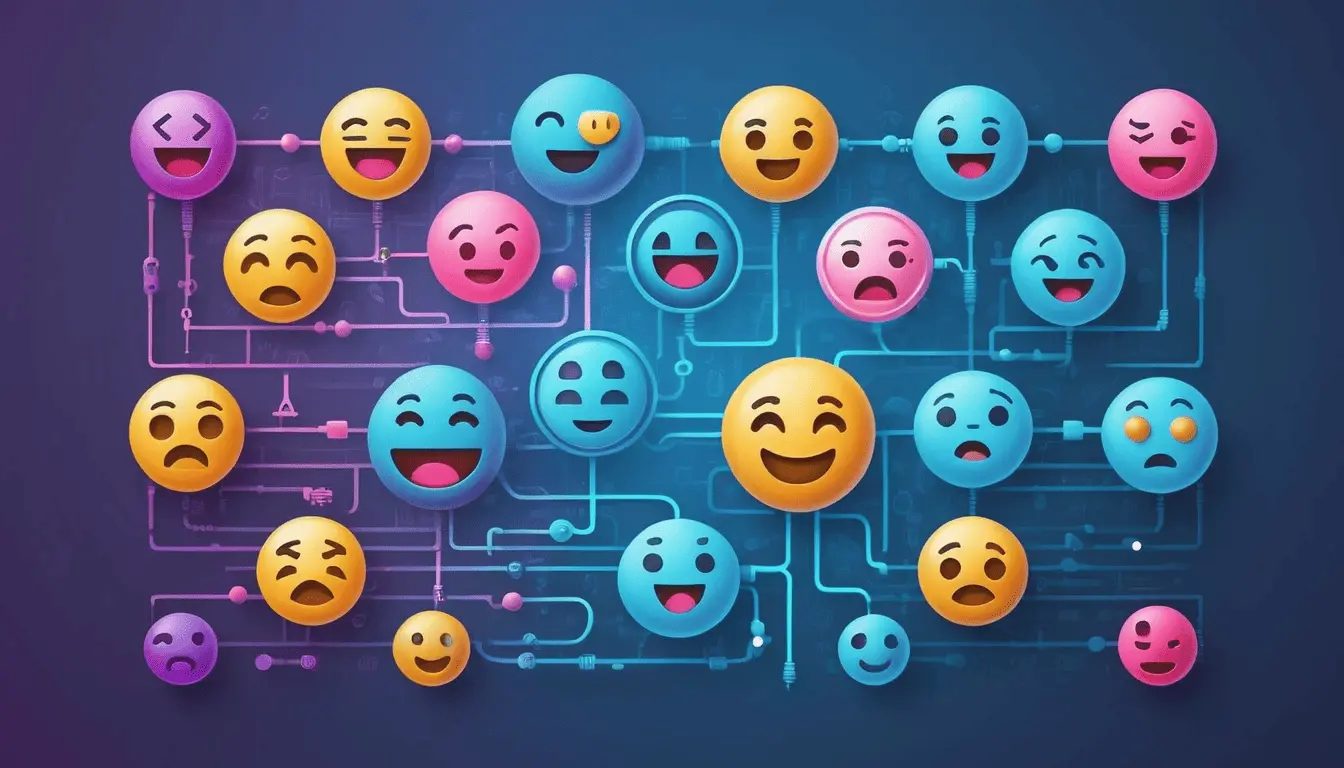
The Evolution of Emojis: From Smiley Faces to AI Integration
Emojis started as pixelated icons from 1990s Japan, and now they're part of AI-powered communication. This deep dive explores how emojis evolved from basic expressions to smart, emotional cues influenced by artificial intelligence.


What Do Emojis Mean? A Complete Guide to Emoji Meanings
You sent 😊 thinking it was friendly, but got no reply — did you just send the wrong message? Emoji meanings can be surprisingly complex. In this guide, we explore what emojis really mean and how context, platforms, and culture shape them.

